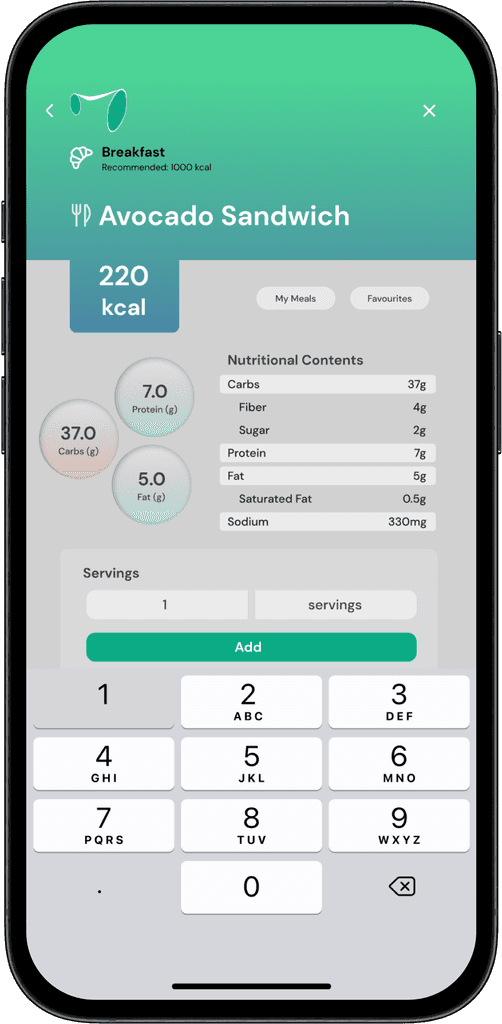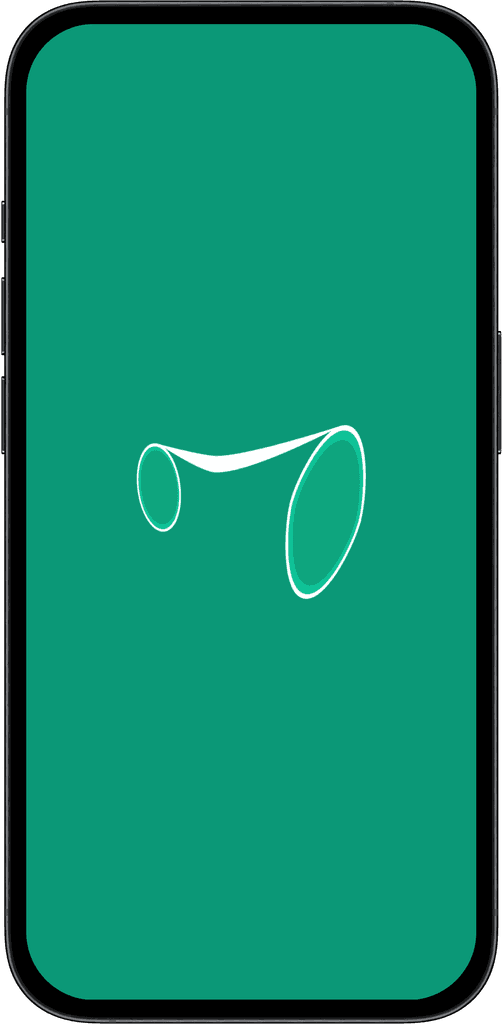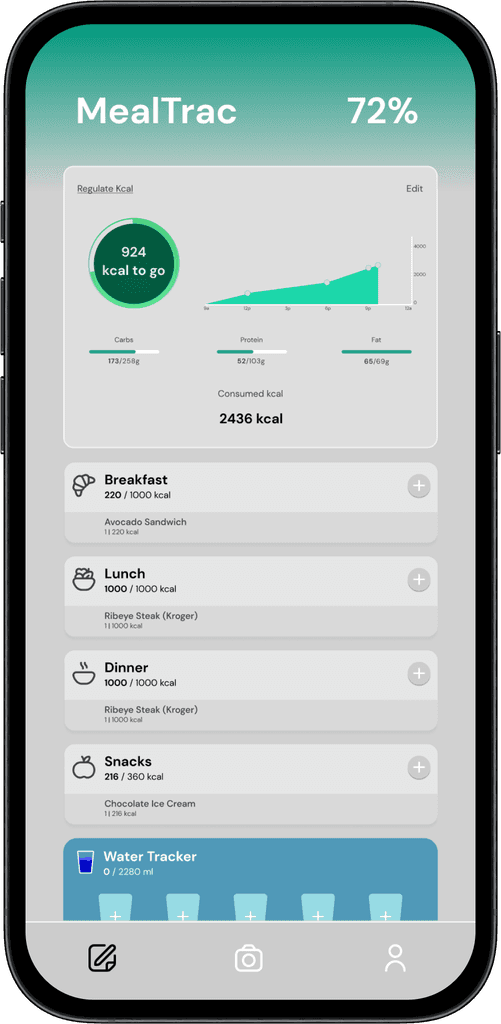NOTER
Clipboard manager tool designed to help notetakers save time and access notes instantly
During the summer of 2024, I focused on solving the personal challenge of having my notes easily accessible with just one click. I independently ideated and designed an experimental clipboard manager widget product.
Timeline
July - August 2024
-
Tools
Figma
Noter assigns different colours to your notes, making it easy to visually differentiate and categorise information at a glance. Users can also tag their notes and quickly filter through them. By selecting a specific tag, Noter displays all notes within that category, ensuring swift access to information.
Open the Noter widget with just one click, keeping your workspace tidy and your notes easily accessible. This feature is available as a Chrome or Safari extension, ensuring you have access to your notes anytime, anywhere.
Note taking is directly related to academic achievement, and the ability to process information is directly related to note taking behaviours.
(source)
However, many note-taking applications in the market are either too complex to use, lack clear functionality, or take up too much space.
Problem Identification in Existing Note Taking Applications
Too Many Features
With the ability to customise the page, font, banner, and other visual aspects of the interface, users may find themselves focusing on more frivolous work rather than concentrating on the main tasks at hand in their note app. Users may find themselves actually procrastinating tedious and difficult tasks while making these customisations.
Analysis - Paralysis
Note-taking platforms like Notion offer multiple ways to display information within data tables. However, this abundance of options can lead to "analysis paralysis," making it difficult for users to decide on the best structure for organising their information. For instance, should a daily to-do list be formatted as a calendar or a timeline chart?
Bulky Note Taking Apps
Many note-taking apps, like Notion, Evernote, and Notes on Mac, take up the entire screen, which can slow down your laptop and distract you with additional tasks once opened. These apps are not compact or easy to close, making quick note-taking cumbersome.
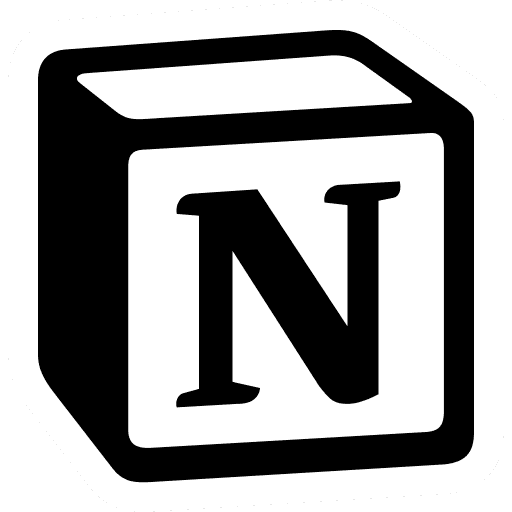
Notion

Evernote
Comparing Competitor Note Widgets
1.
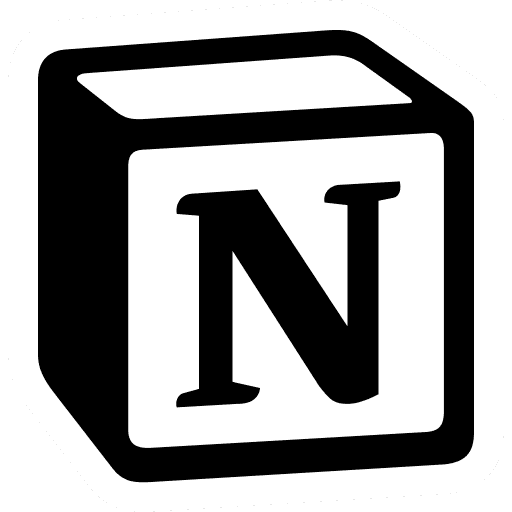
Notion provides a dashboard of previous entries, requiring users to select a notes tab, which then opens a new window in the Notion app. This isn't effective for quickly jotting down notes.
2.

Evernote addresses this by offering an empty template for immediate note-taking, but it takes up a lot of space as a widget and lacks options for different note categories.
3.

Stickies has an efficient note-taking flow with a minimal space footprint, but it also lacks category options and the ability to view more than two notes at once.
Noter assigns different colours to your notes, making it easy to visually differentiate and categorise information at a glance. Users can also tag their notes and quickly filter through them. By selecting a specific tag, Noter displays all notes within that category, ensuring swift access to information.
Do more of…
For this project, I could have conducted user interviews to understand the challenges people face with existing note-taking applications and gather insights on their ideal features. By asking users about their pain points and desired improvements, I could identify key functionalities and design an app that truly meets their needs.
I could have developed the product to be adaptable, incorporating features such as drawing, as many people retain information better through both writing and visual elements. This adaptability could enhance user experience and be a strategic long-term goal for the product.
NOTER
THANK YOU!
Thank you for visiting!
Feel free to reach out on my email or LinkedIn!
/ Arjun